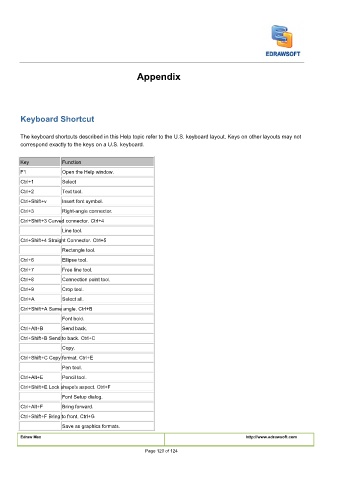Page 121 - User’s Manual
P. 121
Appendix
Keyboard Shortcut
The keyboard shortcuts described in this Help topic refer to the U.S. keyboard layout. Keys on other layouts may not
correspond exactly to the keys on a U.S. keyboard.
Key Function
F1 Open the Help window.
Ctrl+1 Select
Ctrl+2 Text tool.
Ctrl+Shift+v Insert font symbol.
Ctrl+3 Right-angle connector.
Ctrl+Shift+3 Curved connector. Ctrl+4
Line tool.
Ctrl+Shift+4 Straight Connector. Ctrl+5
Rectangle tool.
Ctrl+6 Ellipse tool.
Ctrl+7 Free line tool.
Ctrl+8 Connection point tool.
Ctrl+9 Crop tool.
Ctrl+A Select all.
Ctrl+Shift+A Same angle. Ctrl+B
Font bold.
Ctrl+Alt+B Send back.
Ctrl+Shift+B Send to back. Ctrl+C
Copy.
Ctrl+Shift+C Copy format. Ctrl+E
Pen tool.
Ctrl+Alt+E Pencil tool.
Ctrl+Shift+E Lock shape's aspect. Ctrl+F
Font Setup dialog.
Ctrl+Alt+F Bring forward.
Ctrl+Shift+F Bring to front. Ctrl+G
Save as graphics formats.
Edraw Max http://www.edrawsoft.com
Page 120 of 124